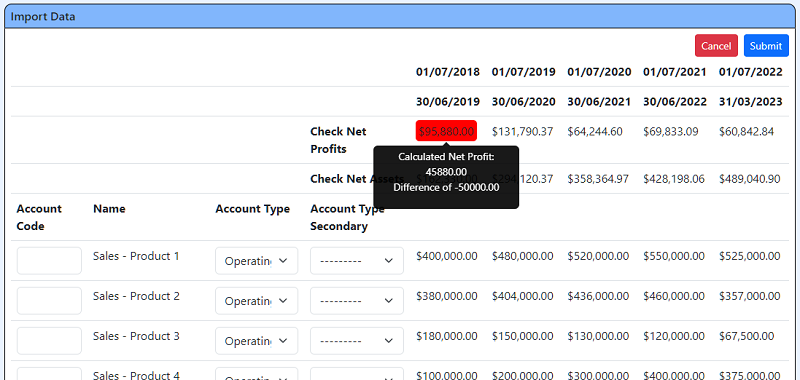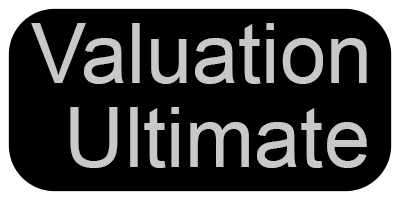Table of Contents
Valuation Ultimate allows you import Entity Accounts and Datasets with our Microsoft Excel template. Located under Options > Import Accounts & Financial Data
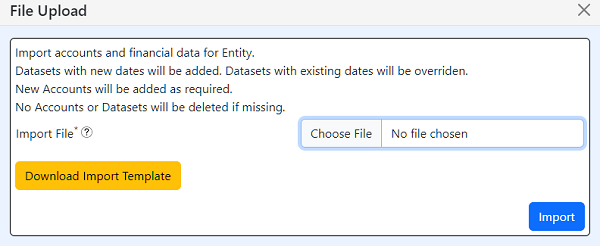
Import Template #
The Import Template allows fast entry of account parameters and datasets, in the structure which Valuation Ultimate requires.
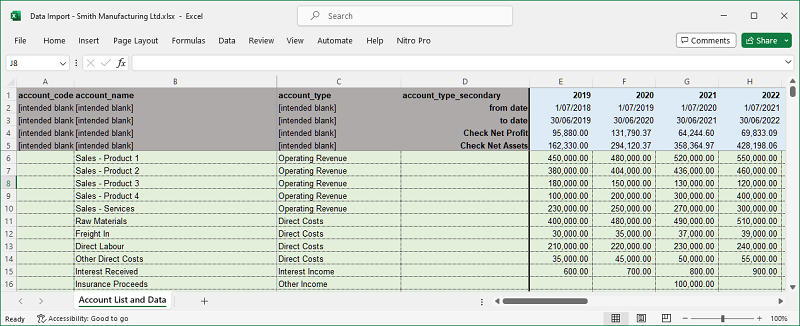
Import Confirmation #
After a successful Data Import a confirmation screen will be displayed.
The confirmation screen will detect any discrepancies for the data, with a message detailing the errors.