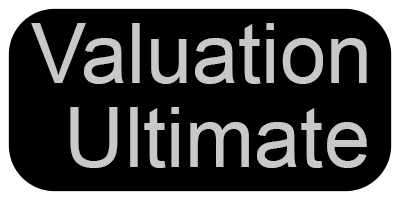Table of Contents
Menus #
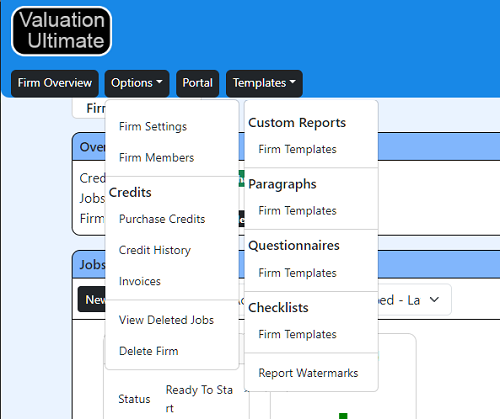
- Firm Overview: Goes to Dashboard
- Options:
- Firm Settings: View Firm Settings
- Firm Members: Manage Firm Members
- Purchase Credits: Purchase credits to create jobs
- Credit History: View the history of credits
- Invoices: Display invoices for purchased credits
- View Deleted Jobs: Show jobs which have been deleted. (These can be restored)
- Delete Firm: Delete the firm (By default Valuation Ultimate staff will be able to restore)
- Portal: View all jobs and status of Client Portals
- Templates: Valuation Ultimate allows you to create templates to be used within a Job.
- Custom Reports: A Custom Report template
- Paragraphs: Paragraphs are snippets of text which can be loaded into custom reports
- Questionnaires: Questionnaires for the Client Portal
- Checklists: Job Checklists which help follow a process to complete a Job.
- Report Watermarks: Used on the cover page of a Report.
Job Section #
Will list all jobs for the Firm and status of some job attributes.
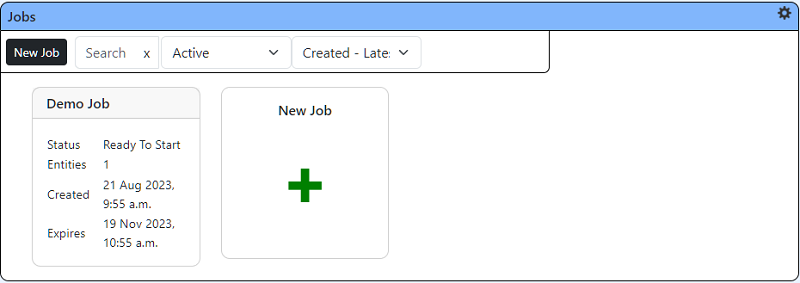
- New Job: Start a new Job, if credits are unavailable