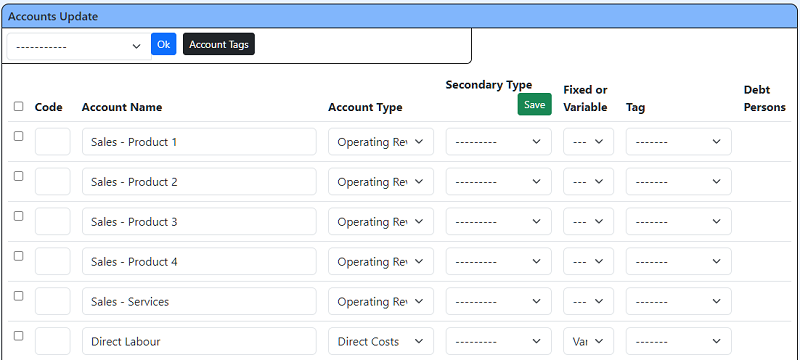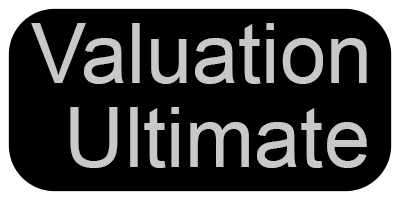Overview #
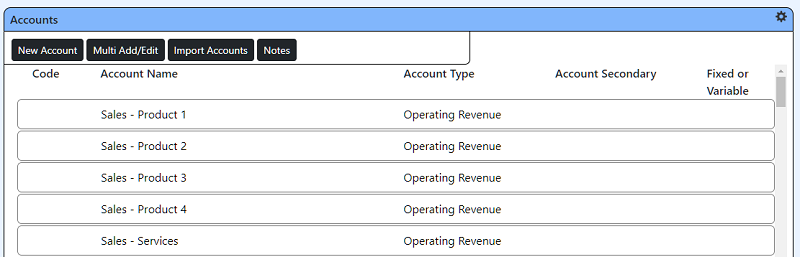
Account Type Secondaries #
Account type secondaries are used to set the defaults for each account for the following important aspects:
- Cash Flow Section: Where the account appears in the cash flow reports and in cash flow earnings measures
- Default Value: Whether the value of the balance sheet item inherits from the financial statements value or is defaulted to nil value (note: nil value is defaulted for Intangibles and goodwill as they are assumed to be the things being valued)
- Default Ordinary: Whether the type of account is ordinarily required to operate the business. If it is ordinary, its value is included in the Enterprise Value. If it is not ordinary, its value is treated as a surplus asset/debt and its value is added to/subtracted from the Enterprise value.
The default value and ordinary settings are only used as defaults for convenience and the amounts can be changed on an account by account basis in each valuation scenario.
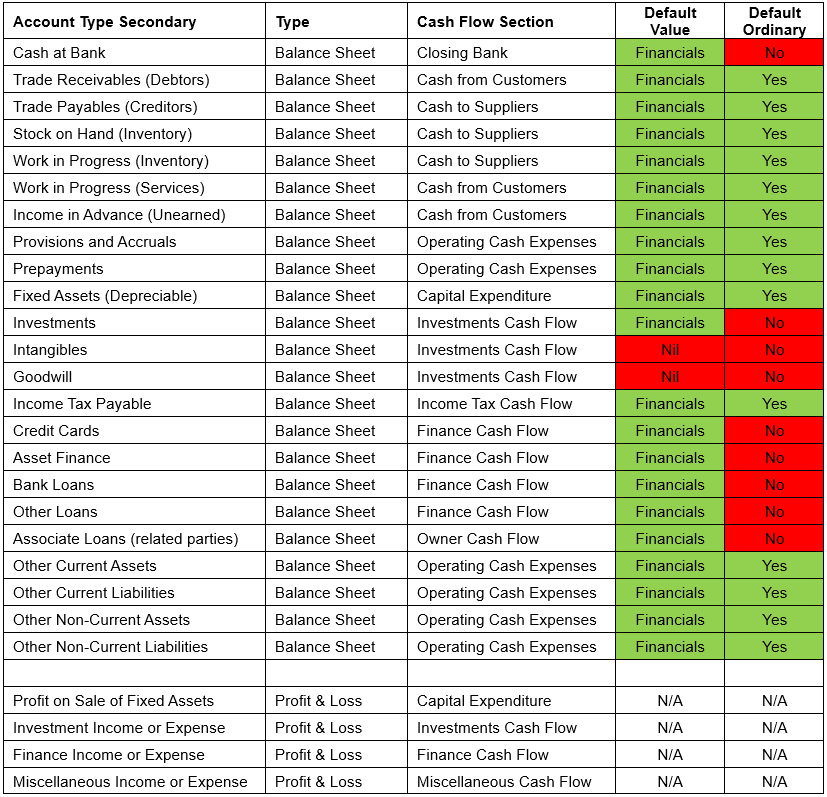
Create Account #
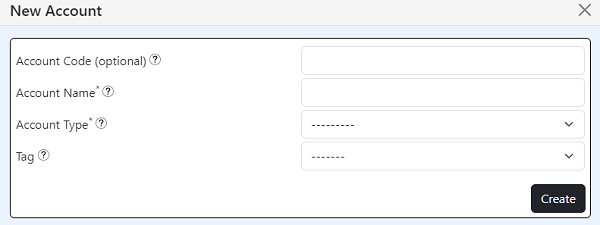
- Account Code: Optional account code, Can be used to order accounts not alphabetically
- Account Name: Name of account
- Account Type: Account Type for Account
- Tag: Assign account to Account Tag to combine accounts for reporting purposes.
Update Account #
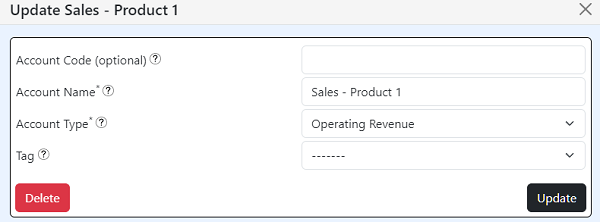
Delete Account #
To Delete an Account, use the delete button found on the Update Account form. Alternatively see Multiple Account Manage View
Account Tags #
Valuation Ultimate allow you to create account tags to group Accounts to together for reporting purposes. Adding accounts to an Account Tag will allow you to run reports to combine accounts selected in Account Tags.
Import Accounts #
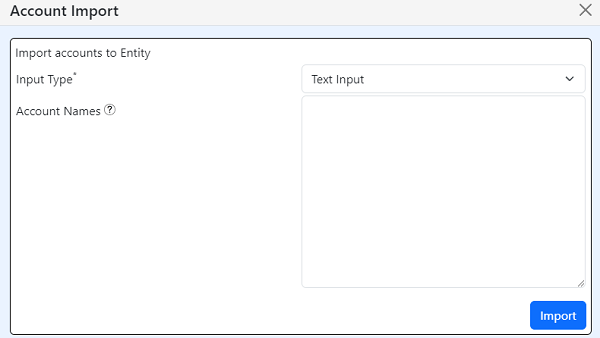
- Import Type: Manually enter account name, or import a csv of list of Account Names
- Account Names: List of Account Names (Note. One per line)
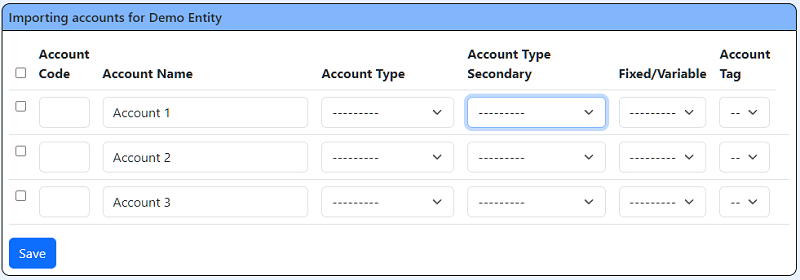
Following an Account Import, a confirmation screen will appear where you will be required to select further detail for imported accounts.
Multiple Account Manage View #
Valuation Ultimate allow you to update multiple accounts at once.
Using the checkboxes on the left will allow you to update/delete multiple accounts at one time.