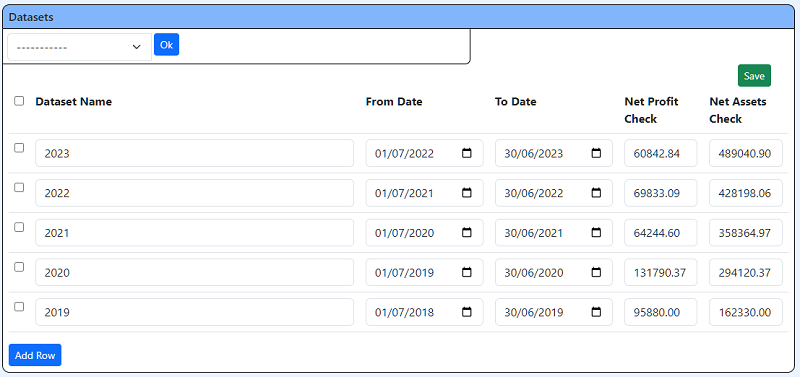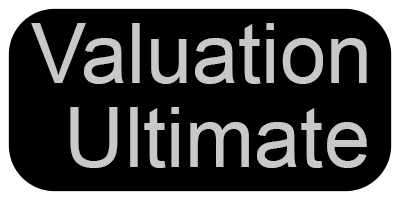Overview #
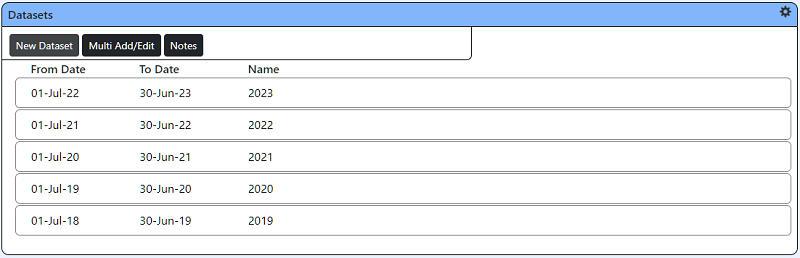
Create a Dataset #
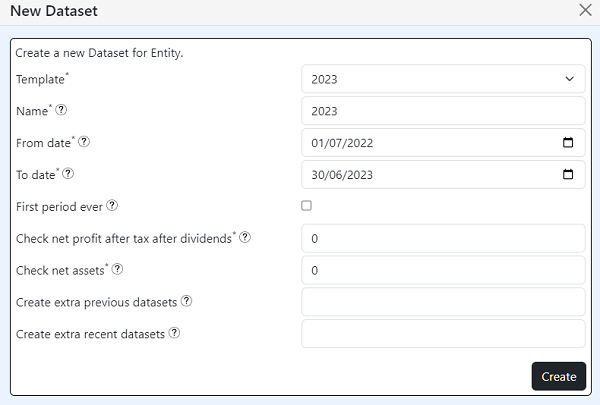
- Template: Pre-fil a full year based on year choice
- Name: Name of dataset
- From Date: Starting to for dataset (Note. This date must precede an existing dataset to date if one already exists)
- To Date: Ending date for dataset
- First period ever: Is this the first period for the Business
- Check net profit after tax and dividends: The financial value for the period to check data entry is correct.
- Check net assets: The financial value for the period to check data entry is correct
- Create extra previous datasets: Automatically create periods prior to the from date to match the length of this period.
- Create extra recent datasets: Automatically create periods following this to date to match the length of this period.
Update a Dataset #
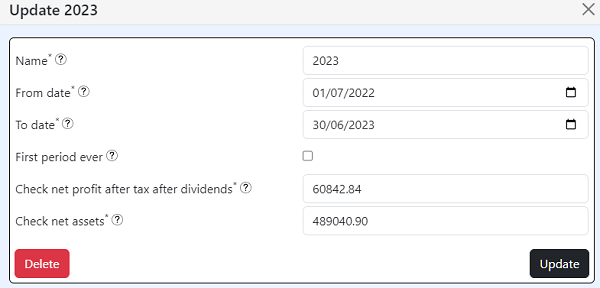
Delete a Dataset #
To Delete a Dataset, use the delete button found on the Update Dataset form. Alternatively see Multiple Manage Datasets view.
Multiple Manage Datasets #